FAQ
- accuracy of size determination - LookSize uses only official brand size charts;
- the speed and convenience of determining the size – once the customer enters their measurements the widget will display the correct size of any product and any brand.
LookSize determines the size of any type of clothing and footwear.
The main requirements for the site are:
1.CMS with the ability to integrate third-party scripts;
2.separate product page;
3.clothing categories identifier;
4.brand identifier;
5.gender identifier.
To install the LookSize service, you need to submit a request for cooperation on our website in the "Free trial" section.
YES, you can do it yourself following the instructions
Basic instructions can be found here and more detailed in your profile under "Widget settings" once the account is created and approved.
No, it will not, however we are adding the size charts regularly and will try to add it right away.
A "Fitting" is an act of presenting the buyer with the determined size on the product page of your store based on the buyer's personal measurements.
А desired standard is the sizing standard in which the buyer prefers to view the size on the LookSize widget. For example, if a brand uses several size standards (8,10, 12 and S,M.L) they will be displayed in the preferred format. It only works if the brand offers multiple standards.
The widget displays the gender of the user and not the “gender” of the product. Once user lands on the product page of another gender the system will prompt to create another profile so the buyer can shop for multiple people.
Live mode – regular mode of operation of the widget in which the widget is visible for all the users of the site.
Test mode is the setting that allows you to see the widget on your site while it is invisible for your website visitors. It allows you to test it fully before launching in LIVE MODE.
The LookSize online fitting service does not have a harmful effect on the Customer's website.
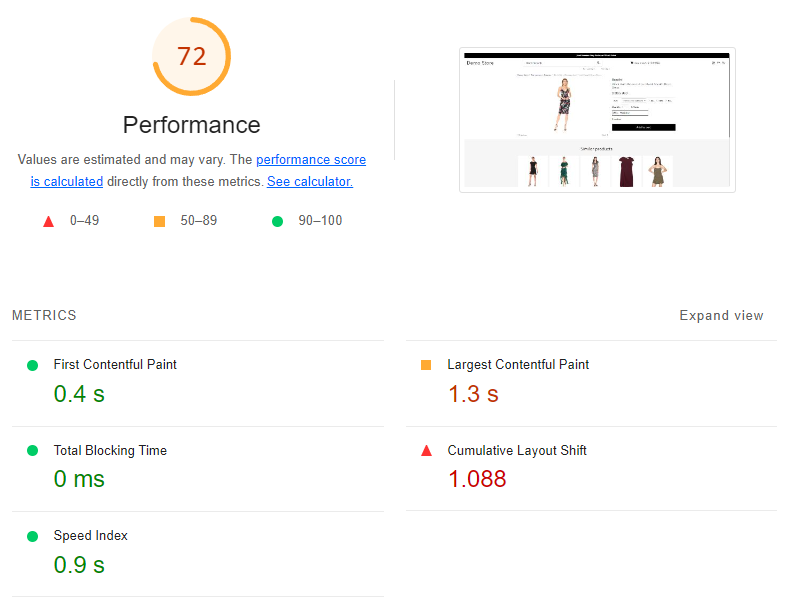
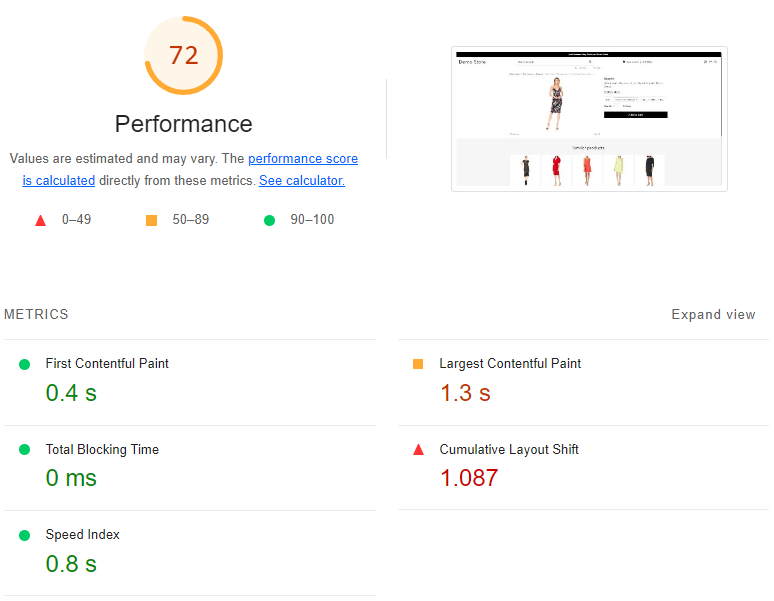
No, we do not have access to your CMS or database. So we can not cause any damage to your website.
If unforeseen circumstances on the part of the online service "LookSize" occur, it will lead to the disconnection of the LookSize service - THIS WILL NOT INFLUENCE THE WORK OF THE CUSTOMER'S WEBSITE IN ANY WAY!
The Size chart button will not be available to users.
The LookSize online fitting service processes the following information:
Statistical information on the operation of the service on the Customer's website. The scope of statistical information is discussed with the Customer at the beginning of the cooperation.
All statistics of the online fitting service "LookSize" are available only to the "LookSize" team and representatives of the Customer's website. Information cannot be transferred to 3rd parties, regardless of the circumstances.
We do not collect and disseminate information that is not directly related to the functional activities of the online fitting service "LookSize"!
We do not have access to your internal database and can not obtain any confidential information.
Any information received from the Customer in during the cooperation period cannot be used by us for private purposes without the official permission of the Customer. Also, this information cannot be transferred to any third parties, regardless of the circumstances.
The LookSize team does not make any changes to the functional and visual appearance of the website. We make changes exclusively related to the display of the LookSize online fitting service, and these changes must be previously agreed with the Customer.
The online fitting service "LookSize" does not carry out any other activities other than providing online fitting services!
All elements used by the LookSize internally are carefully tested by cybersecurity specialists.
We would like to emphasize that the security of the Customer's website is an important aspect of cooperation with us. By agreeing to start cooperation (gaining access to the LookSize personal account), the "Customer" automatically agrees to the clauses of the "Public Agreement" posted on the LookSize website by this link. All the rights and obligations of the "PARTIES" described there.
